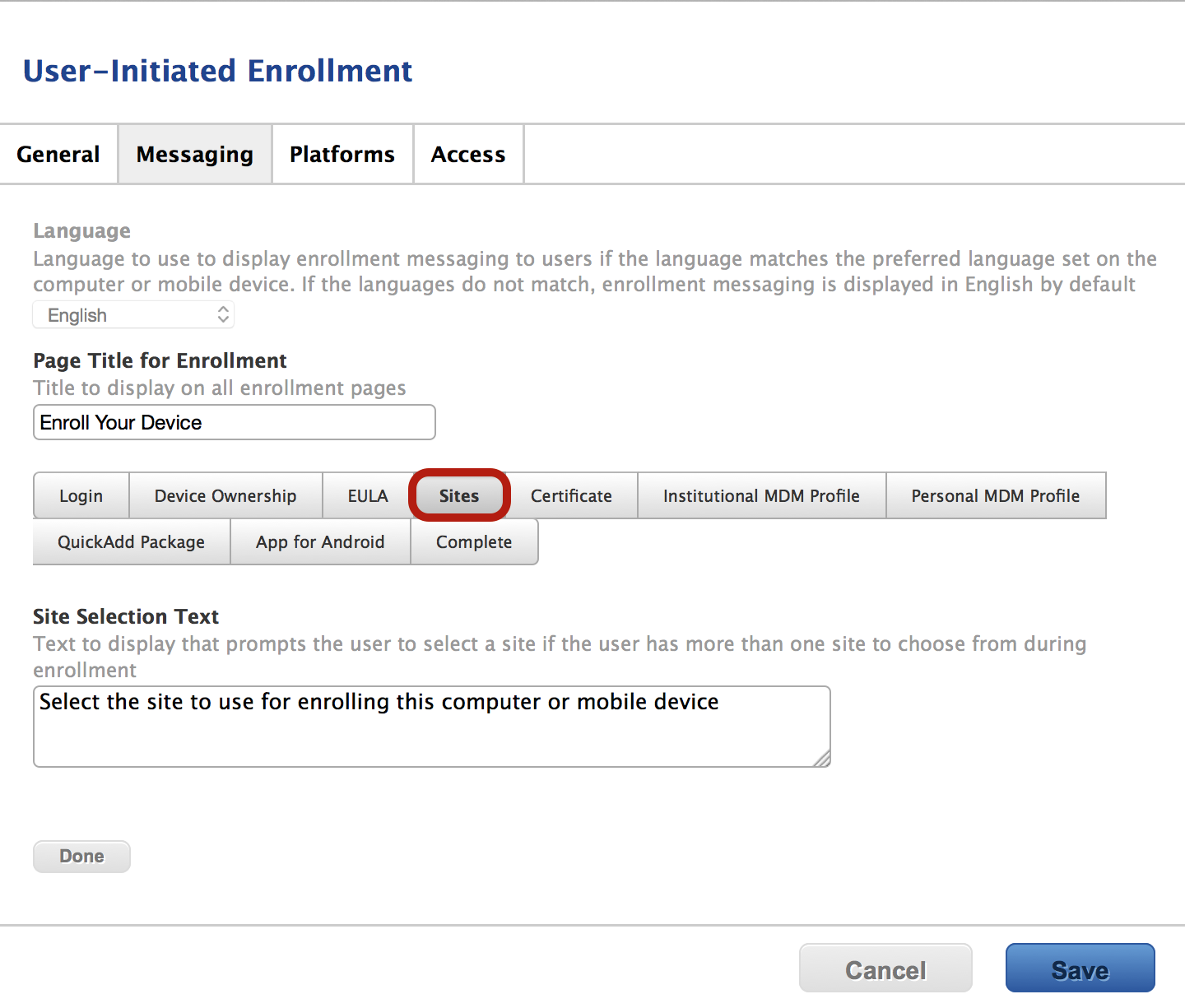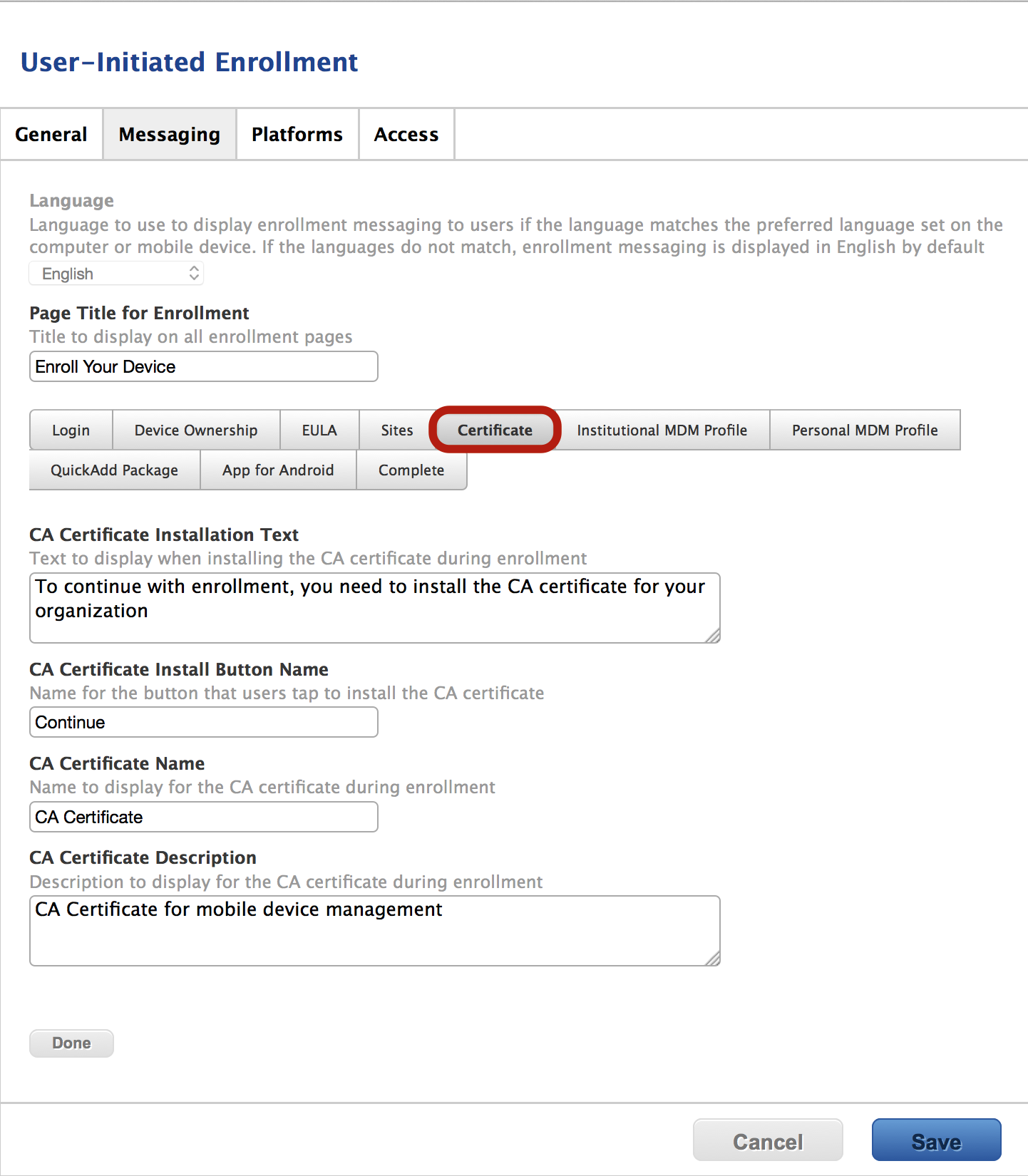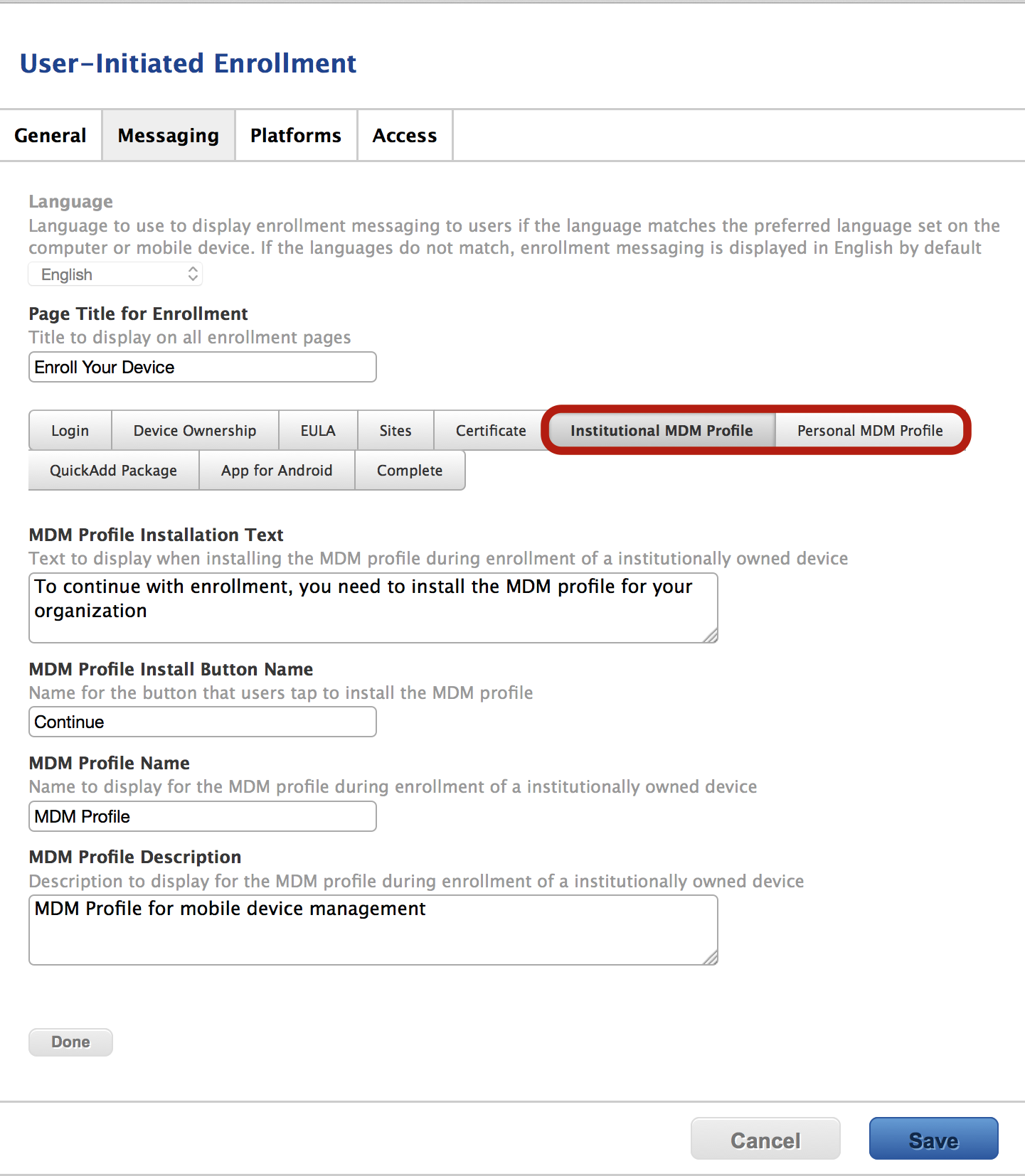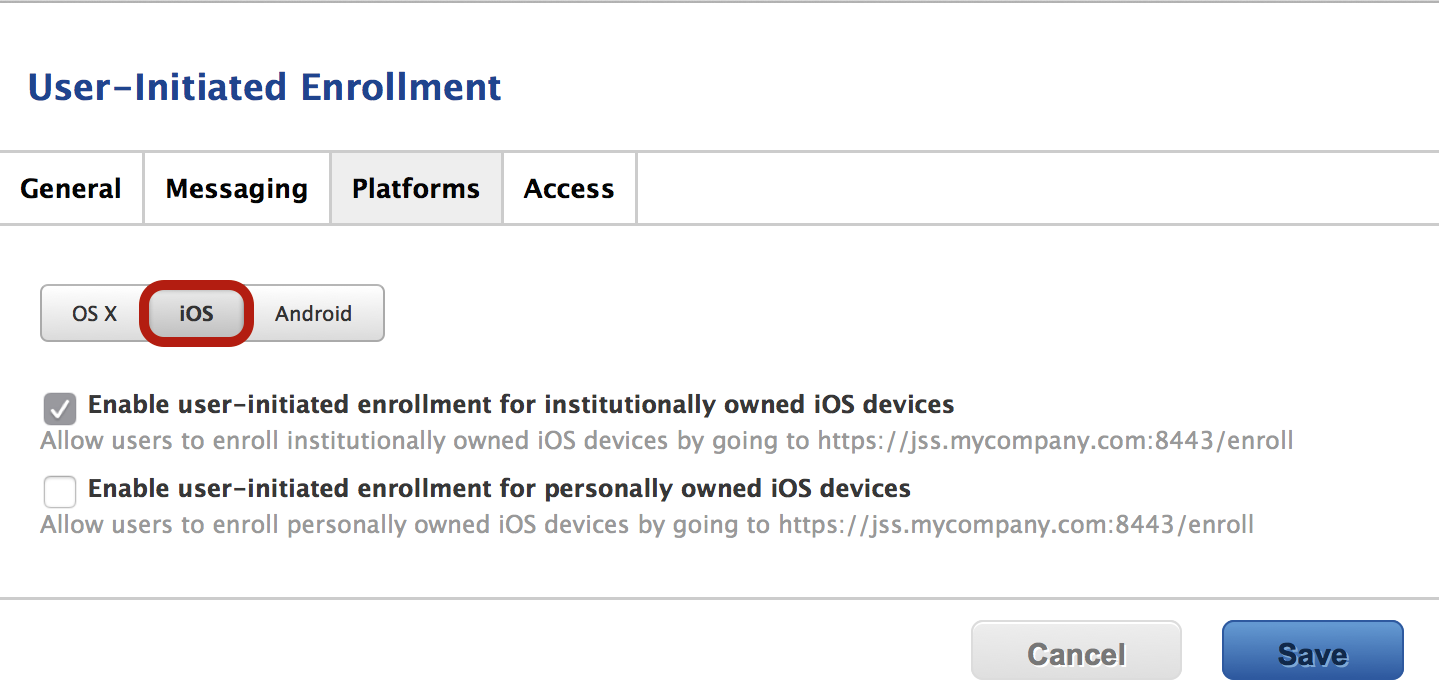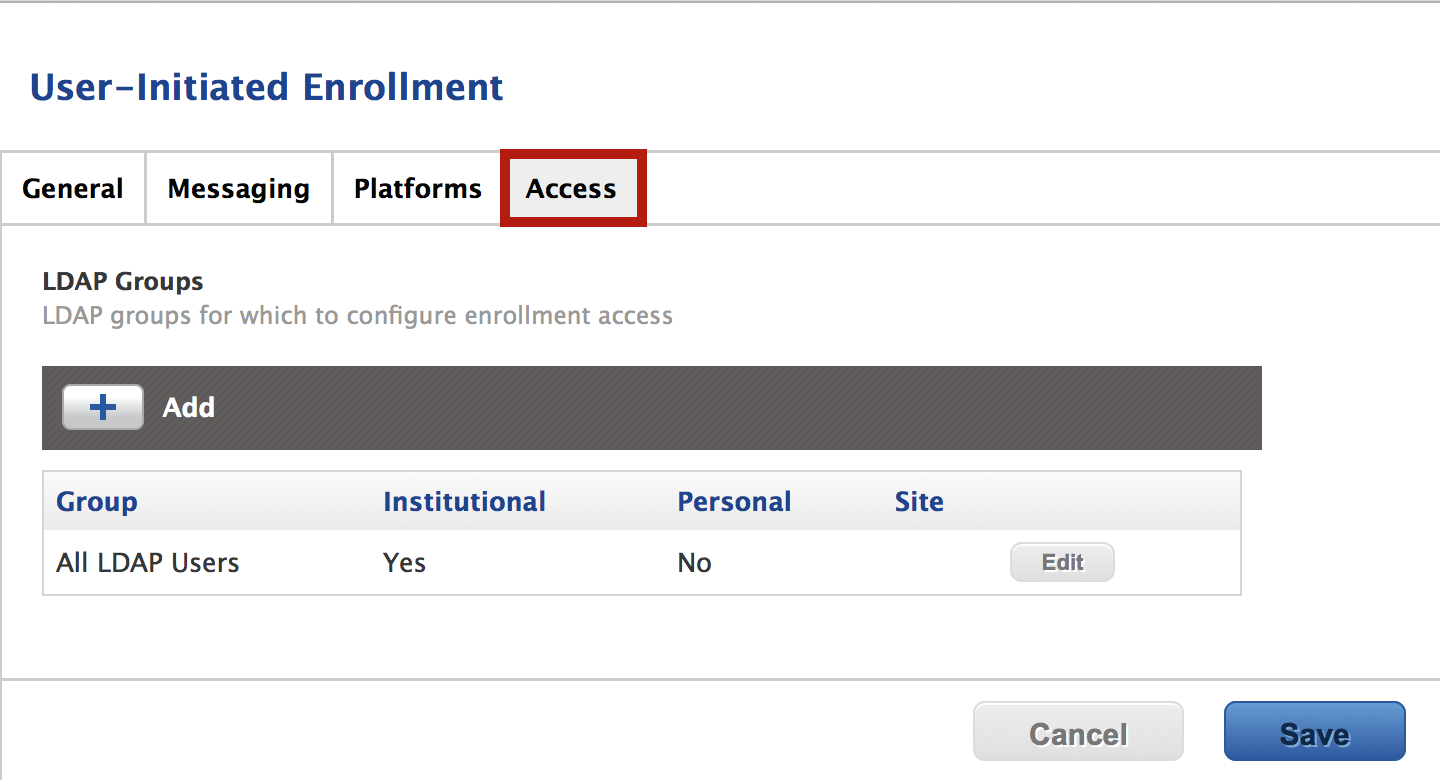Today, the JNUC was filled with very entertaining talks. The day started off with a talk from the team at IBM, discussion the integration of 30,000K Macs. It was quite impressive to see a deployment at such scale. During the talk IBM talked about Workstation-as-a-Service (WaaS), which is an interesting approach to defining your workstation infrastructure. IBM is deploying 1,900 Macs a week, with a support staff of 24, and still growing. 98.7% of their Mac tickets are solved on first call in attempt. The folks who are working on the Mac deployment at IBM are very passionate about the product and the people they serve. IBM is leveraging DEP for their OS X clients which gives them the ability to:
- Printed Welcome Insert (inside of Macbook Boxes)
- Self Service (Only location for Mac Applications)
- Users are ADMINS on their workstations
- NO Active Directory
Check out the article about their presentation:
Mac@IBM, Zero to 30,000 in 6 months
This was a great presentation about Culture and how Macs work at IBM, think user first and build backward.
A highly entertaining and informative talk was Ben Toms, Let's Talk About Certificates. Ben reviewed:
- PKI
- SCEP
- CSR
- APNS
- Root and Intermediary CAs
It was quite informative and even had the appearance of a few plumbers. Watch the video when it is released.
Lastly, I went to a talk about Make Your JSS Feel New with the Help of API. It was a great talk and provided great examples of why you want to start over with a new JSS and how to automate the process of migrating JSS framework in under 30 minutes.
Day two was great and I will share more on day three later.